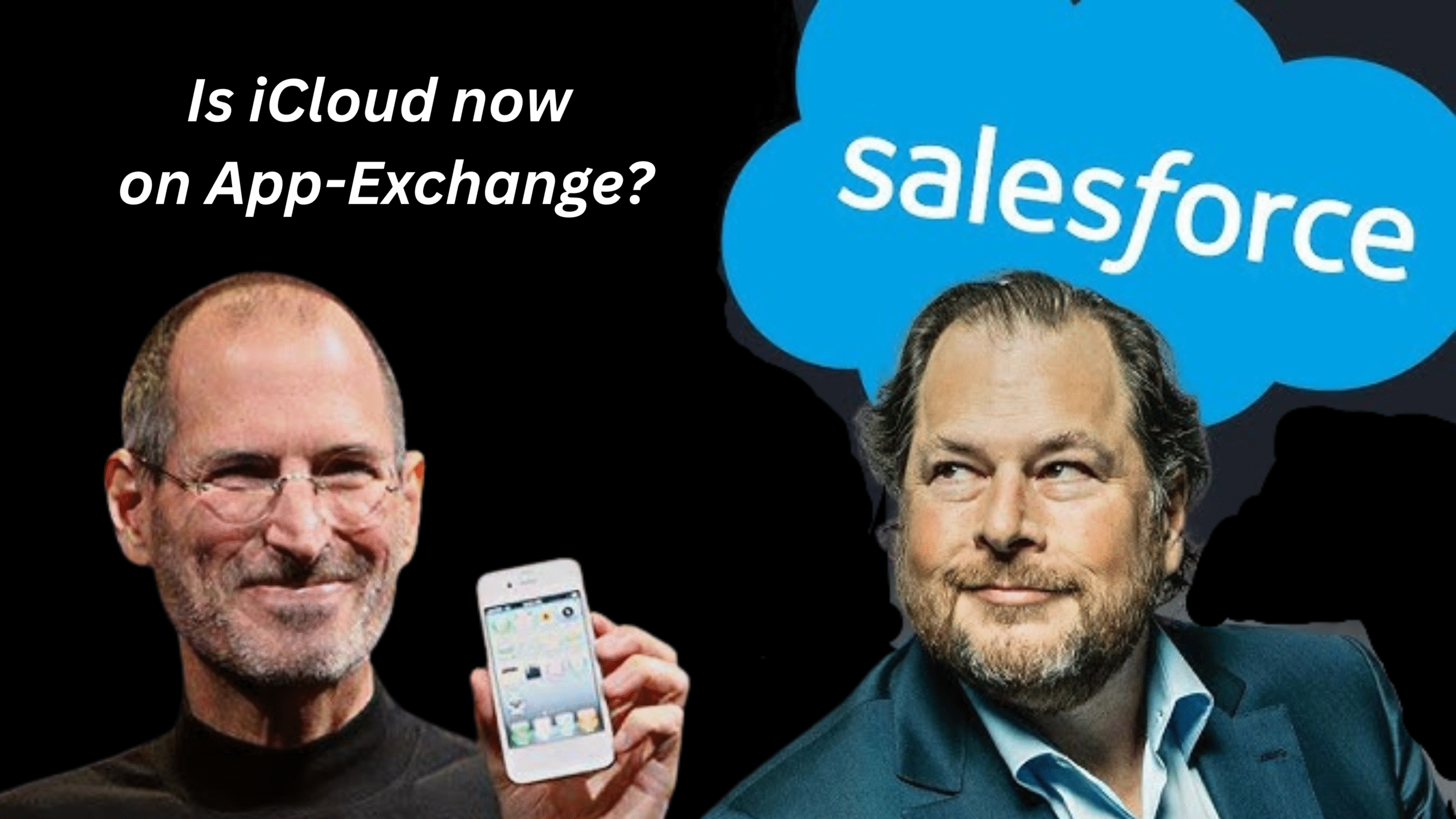
Is iCloud now on App-Exchange for Salesforce users?
 Aman Tiwari
Aman Tiwari- May 23, 2025
Let’s rewind a bit. 📼
We’ve all used (or at least heard of) iCloud, right? Apple’s magical place in the sky that keeps your files, photos, and backups safely synced across your devices — iPhone, iPad, MacBook…. even your fridge (okay, maybe not yet 🤪).
But have you ever wished for something like iCloud inside your Salesforce org?
Say hello to your new best friend 👉 360 File Sync — aka the iCloud for Salesforce!
🧠 The Problem We Don’t Talk About Enough

Raise your hand if you’ve ever:
- Dug through record attachments like Indiana Jones 🎩
- Sent yet another email asking, “Hey, where’s the latest version of that file?”
- Uploaded the same doc… 3 different times… to 3 different places 😵💫
Salesforce gives us power, data, and workflows — but when it comes to managing files seamlessly across users, records, and orgs?
Let’s just say… it hasn’t always been a walk in the (syncable) park. 🥴
Each user, team, and department adds files daily. But here’s what happens next:
❌ No standard file naming
❌ No structured folder organization
❌ Duplicate uploads across multiple records
❌ Security & compliance risks
❌ Version confusion chaos
This is not just a tech problem — it’s a costly business problem. Lost files = delayed deals = lost revenue.
☁️ What if Salesforce Handled Files Like iCloud?

Think about iCloud:
- It automatically syncs your data
- It organizes it by app/device
- It’s always available across platforms
- It lets you control visibility & access
- And most importantly: it just works — invisibly
Now imagine that experience inside Salesforce.
That’s the magic of 360 File Sync.
✨ Enter 360 File Sync: The iCloud of Your Salesforce World

360 File Sync brings that Apple-like magic into the Salesforce universe. Think of it as:
“A cloud-powered way to automatically store, sync, and serve your Salesforce files — without the mess.”
Here’s what makes it feel like the iCloud of Salesforce:
🔄 1. Auto-Sync = No More Manual Uploads

- Files from any object (standard or custom) are synced to the right folder in your cloud storage.
- Supports OneDrive, SharePoint, Google Drive, Dropbox, and more.
- Use Flows, Apex, LWC to configure what gets synced and when.
Example :- Upload a signed NDA to Opportunity → Instantly synced to “Client Docs” folder in SharePoint.
No manual steps. No human error.
📂 2. Organized Storage = Less Chaos

No more hunting for “FinalVersion_v3_Approved_ReallyFinal.pdf.” 🙈
360 File Sync gives you smart folder structures, organizing files based on object, record, user, or criteria YOU define.
➡️ Imagine Account → Opportunity → Contracts — neat and clean!
🔐 3. Controlled Access = Peace of Mind
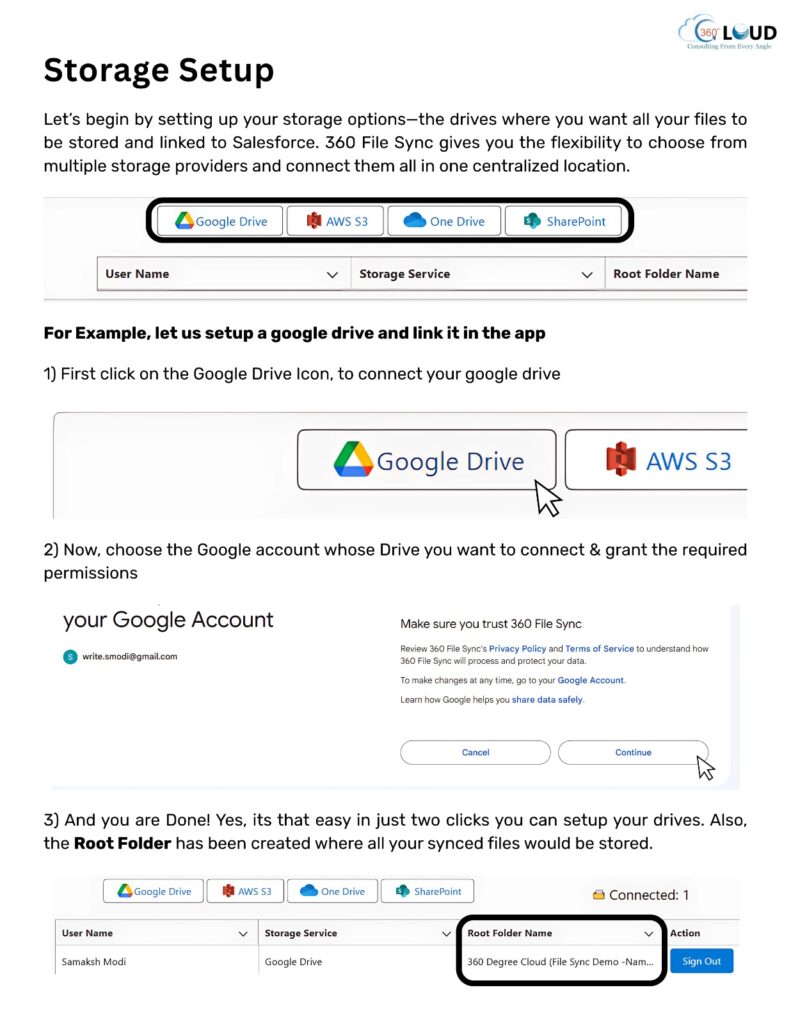
Like how iCloud lets you control what’s visible on which device, 360 File Sync gives you fine-grained access controls.
Only the right users, roles, or teams get access to sensitive files — compliance-ready and audit-friendly. ✅
- Use Salesforce roles, profiles, or criteria-based rules to manage who sees what.
- Limit exposure to sensitive documents.
- Full audit trail for compliance teams.
Example :- Finance shouldn’t see HR docs. External vendors shouldn’t access internal contracts. 360 File Sync makes sure they don’t.
🧩 4. Works Seamlessly with All Your Salesforce Goodies
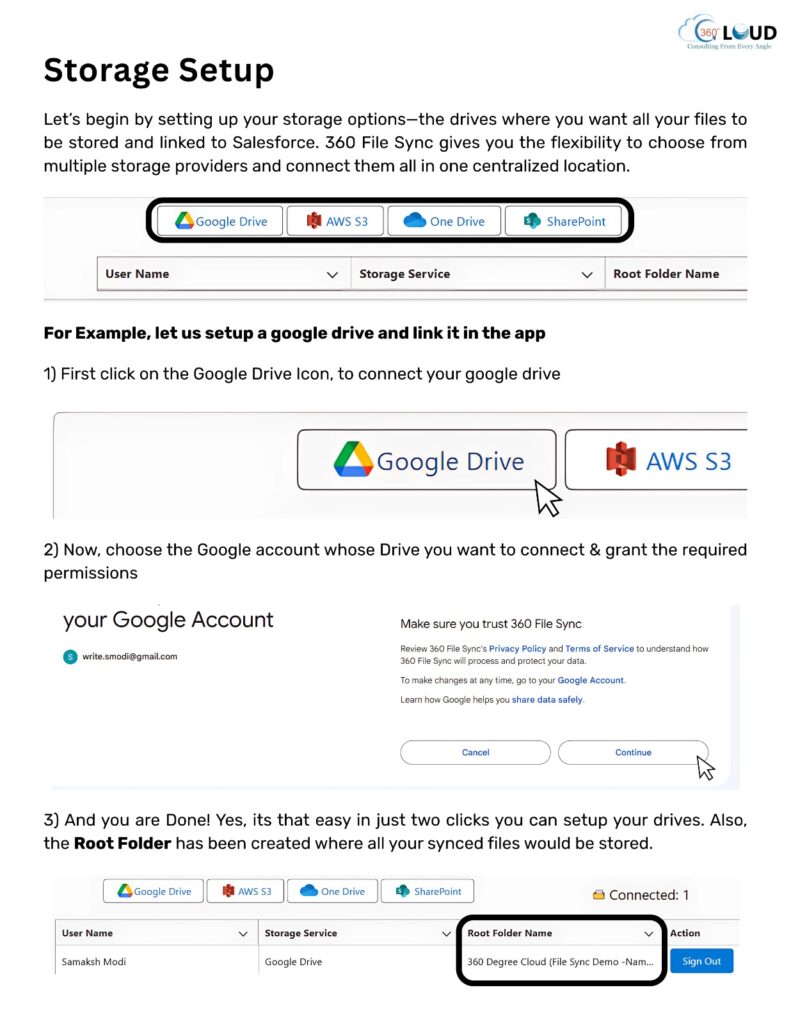
- Compatible with Experience Cloud, so your partners or customers can upload/download docs.
- Syncs files uploaded via Forms, Email-to-Case, Chatter, or even API-based integrations.
💡 5. Real-Time Magic

Any changes in files? Syncs in real-time.
Any updates in folders? Reflected instantly.
Need a signed agreement to hit the right folder once it’s uploaded? Boom. Done. 💥
🧪 Real-Life Example: From Sales to Legal, All Synced Up
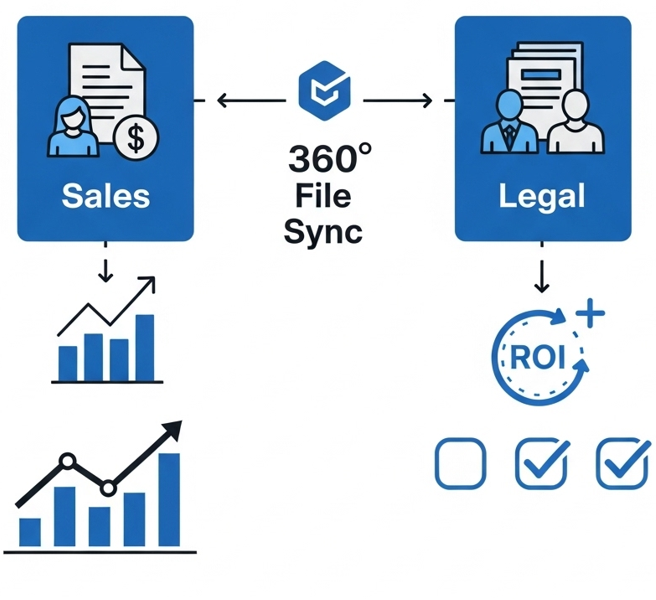
Imagine your sales team uploads a signed MSA under Opportunity “ACME – Expansion Deal.”
The doc is:
✔️ Automatically moved to the right SharePoint folder
✔️ Available to the Legal team instantly
✔️ Linked back to the Opportunity record
✔️ Versioned and logged — so no more “who changed this?” dramas
Sound familiar? Yeah — that’s iCloud behavior. ☁️
📊 Business Impact (Yes, Real $$)
| Challenge | Without 360 File Sync | With 360 File Sync |
| File Retrieval Time | 15–20 mins per document | Instant |
| Duplicate Storage Costs | High | Reduced by 40 – 60% |
| Compliance Risk | 🔥 | ✅ Audit-friendly structure |
| User Frustration | 😩 | 😊 |
| Admin Overhead | Heavy | Near zero (fully automated) |
Small org or enterprise — the impact is real. The ROI? Measurable.
🎯 So Why Isn’t Everyone Using This?
Because most Salesforce teams accept the file pain as “just how it is.”
But the smartest teams? They don’t wait for Salesforce to fix it.
They bring in 360 File Sync and never look back.
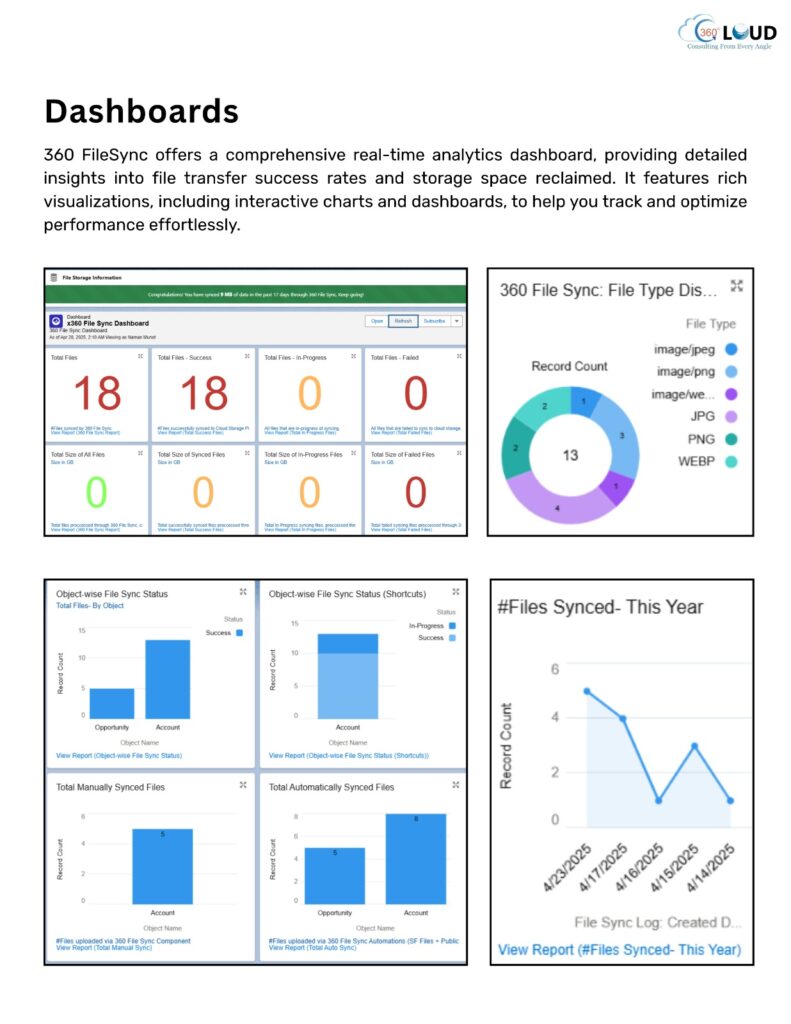
📢 Stop Reading. Start Syncing.

You’re already spending time, money, and sanity on broken file workflows.
360 File Sync can fix this in less time than it takes to finish your coffee.
👉 Book a 15-minute demo now and see how effortless Salesforce file management can be.
No fluff. No tech jargon. Just pure sync magic.
☁️ Because your CRM deserves an iCloud moment.
360 FileSync, often referred to by our customers as the “iCloud for Salesforce users”, is the brainchild of Mr. Siddharth Sehgal, a visionary entrepreneur with over 15 years of experience in the Salesforce ecosystem. He has developed several top-rated AppExchange solutions, including 360 SMS and 360 CTI, which together serve more than 3,000 customers worldwide. Passionate about AI and Agentforce, Siddharth is committed to building impactful technology products while scaling a Salesforce-first company to over 1,000 employees, entirely bootstrapped, without any external funding.

The Author
Aman Tiwari
A simple, calm, helpful and candid person. Equipped with proficient communication skills, professionalism and team-work qualities. Experienced Salesforce Developer with a demonstrated history of working in the information technology and services industry. Skilled in Communication, Public Speaking, Management, Salesforce.com and Leadership. Strong business development professional with a Bachelor of Engineering - BE focused in Information Technology from University of Mumbai.
Read Author More ArticleMore like this:
No Posts Found!



